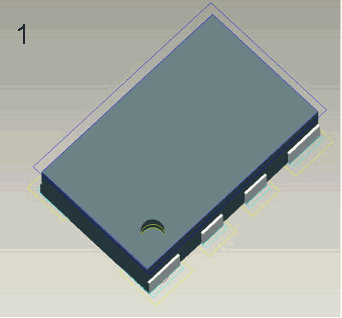Download
of the Program ExOPaMo
The program was written to verify the standardize activities of the ProSTEP iViP Project Group ECAD/MCAD Collaboration for the domain „standardize library components for the ECAD MCAD Collaboration“.
|
Illustration of a PCB library part
|
|
- You can find the status of the standardize activities of May 2009 here
(2 MB PDF-Datei)
- You can find the 3D Master Model (status May 2009) in 3D PDF format here (0,25 MB PDF-Datei)
- You can find the lecture during the ProSTEP iViP Symposium 2009 about the standardize activities
here (2 MB PDF-Datei)
- You can find the ProSTEP Recommendation PSI 5 V2.0
here (7,5 MB PDF-Datei)
(V3.0 is not for free) - You can find the the internet publication 'Elektronik und Mechanik-Konstruktion Hand in Hand' of the professional journal 'all-electronics 13.10.2016' here (available only in German)
The program can be used on all (?!)
Microsoft Windows operating systems.
(tested on Windows XP, Windows7 and Windows10)
- The Programm ExOPaMo
can modify Parametersets and it can export HPGL and DXF files.
- Read access and export to Pro/ENGINEER is possible. But additional licenses are required.
- Export to Zuken CR5000 and modification of Zuken CR5000 files is possible. But the license file for this option is not part of the download files
The program
ExOPaMO is written in the as TCL/TK scipt. That means, it requires the installation of the
interpreter wish. This interpreter exists for all operating systems
TCL/TK
was created by SUN Microsystems.
The source code and also the compiled version of the interpreters wish
and tclsh can be downloaded as freeware from http://www.scriptics.com/software.
- Download of the ZIP file
 ExOPaMo-0.11.1.zip
version 0.11.1
ExOPaMo-0.11.1.zip
version 0.11.1 - Download of the ZIP file
 ExOPaMo-1.1.3.zip
version 1.1.3
ExOPaMo-1.1.3.zip
version 1.1.3
Version 1.1.3 allows to store PSI 5 V3.0 files, a very flexible format. But ExOPaMo can only manage feature, which were supported by V2.0, too. Some help file for this version are not updated. - Download of the ZIP file
 mini-tcl-8-5.zip
with the minimal Environment of the TCL/TK interpreter wish for all Microsoft
Windows operating Systems (including the 64 Bit Versions).
mini-tcl-8-5.zip
with the minimal Environment of the TCL/TK interpreter wish for all Microsoft
Windows operating Systems (including the 64 Bit Versions).
To start the programm ExOPaMo together with the TCL/TK interpreter wish you have to unzip both ZIP files to the same directory. (The directory structure has to be taken over from the ZIP files). After unzipping both files you can start the program using the batch file ExOPaMo.bat by double clicking the batch file in the Explorer.
This batch file is not registered for Windows8. It may be, that you have to open the batch file with a text editor and save it before the security checks of Windows8 allows you to run the batch file.
The fastest way to create a library figure
- Menu File.
- Menu item "New: Quick and Dirty"
- Select a component type
- With the buttons "Previous" and "Next" you can switch to an other component type by viewing a pictogramm of the component type
- If required change attributes visualized by the icon
- Finish "Quick and Dirty" definition with the "OK" button
- The result can be stored as IDX file, as a 3D wireframe model in DXF format or in HPGL Format
Although I have checked the external links, I cannot take the responsibility for the content of the external links.